Your own personal Skateboard Setup can change your life! If you are looking to put together your own individual setup, you are giving your skateboard a unique character. It doesn’t have to be hard to put together your perfect setup; with our skatedeluxe Skateboard configurator you can put together your own skateboard in 6 simple steps.
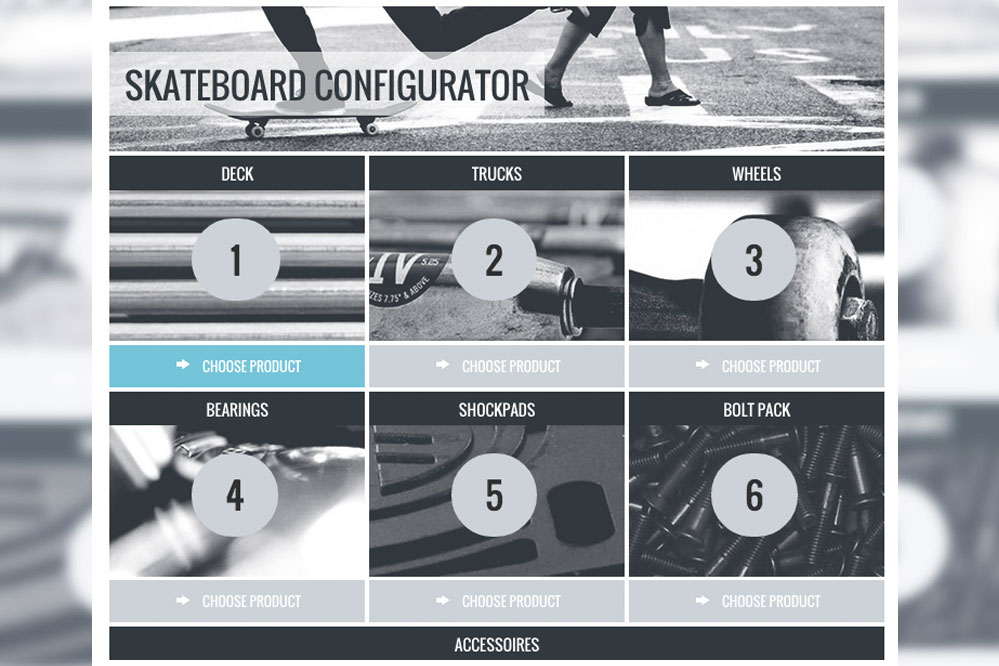
In this case, you must know that only matching products will automatically be displayed in the configurator. For example, when you choose a very wide skateboard deck, you don’t want trucks that are too narrow, so therefore only properly balanced products in your selection are displayed in our configurator.
Go to the Skateboard-Categoryin the shop and click on the Skateboard Configurator banner. Afterwards you will be redirected to the configurator and can start creating your own setup.
In the following steps you can put together your own setup:
1 Decks
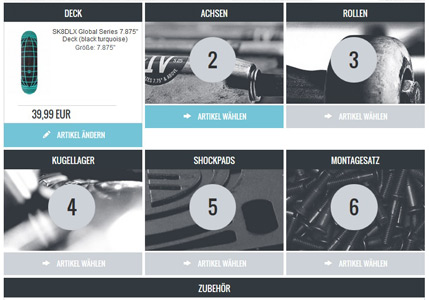
Click on the Choose Product button for the deck. Then you are immediately redirected to our Skateboard-Decks-Shop. Now you choose your Skateboard-Deck according to your desired width, shape, or your favorite company. If you need help with that, check out our Skateboard Wiki-page on the blog. If you have selected one, you can continue with the second step, and choose a set of trucks
2 Trucks
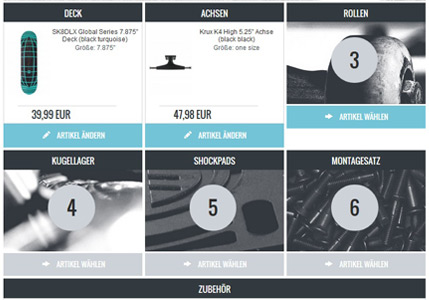
If you clicked on the button for the trucks, you will enter the Skateboard-Trucks-Shop. Here, only the trucks that fit your selected skateboard deck will appear. Now select trucks according to your wishes and add it to your list. Then follow Step Three – the wheels.
3 Wheels
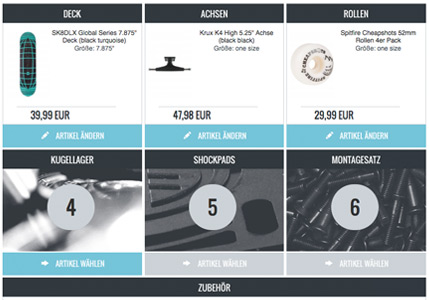
Here you can choose the Skateboard-Wheels depending on the design, hardness, shape and size. Simply add them to your selection and on we go.
4 Bearings
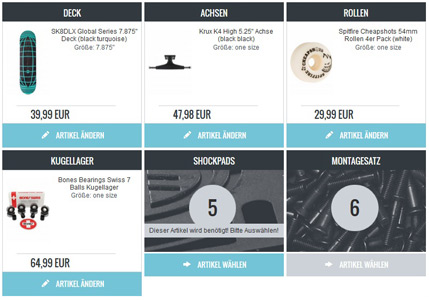
Next up are the Bearings. Here, you can also choose from a variety of your favorite Bearings.
5 Shockpads
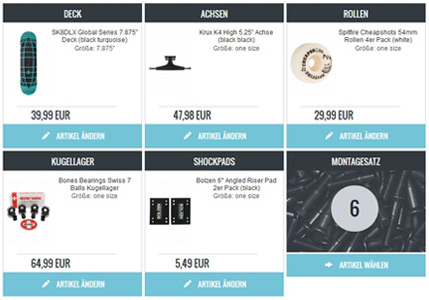
Shockpads are optional. If you want to avoid wheelbites and need something more shock absorbing, then you can select a pair of Shockpads. You don’t really need shockpads to create your setup because the Skateboard Configurator works perfectly fine without them.
6 Hardware
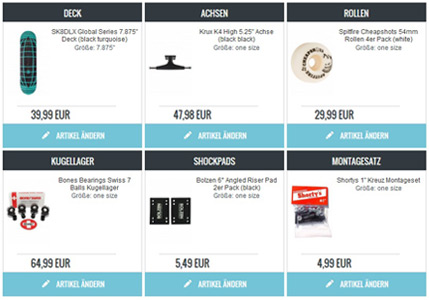
Now we are at the final step by selecting a mounting kit or Hardware. Depending on whether you have selected Shockpads or trucks with a wide Hanger, you should choose longer or shorter screws. Whether you prefer flat head screws, hex or Phillips screws in the mounting set category, you will find a big selection.
After you’ve put together your skateboard setup, you can click the ‚Add More Products‘ to add some other accessories.
At this point you should be recommended some Protective equipment. Here you will find a variety of helmets and pads. Because you know: “Safety first!”
After this you can simply click on ‘Add to shopping cart’, place your order and wait patiently on your new setup! All your setups are also saved in your account, so you can always check them out again afterwards. Have fun building your own setup!
Create your own setup with the skateboard configurator



